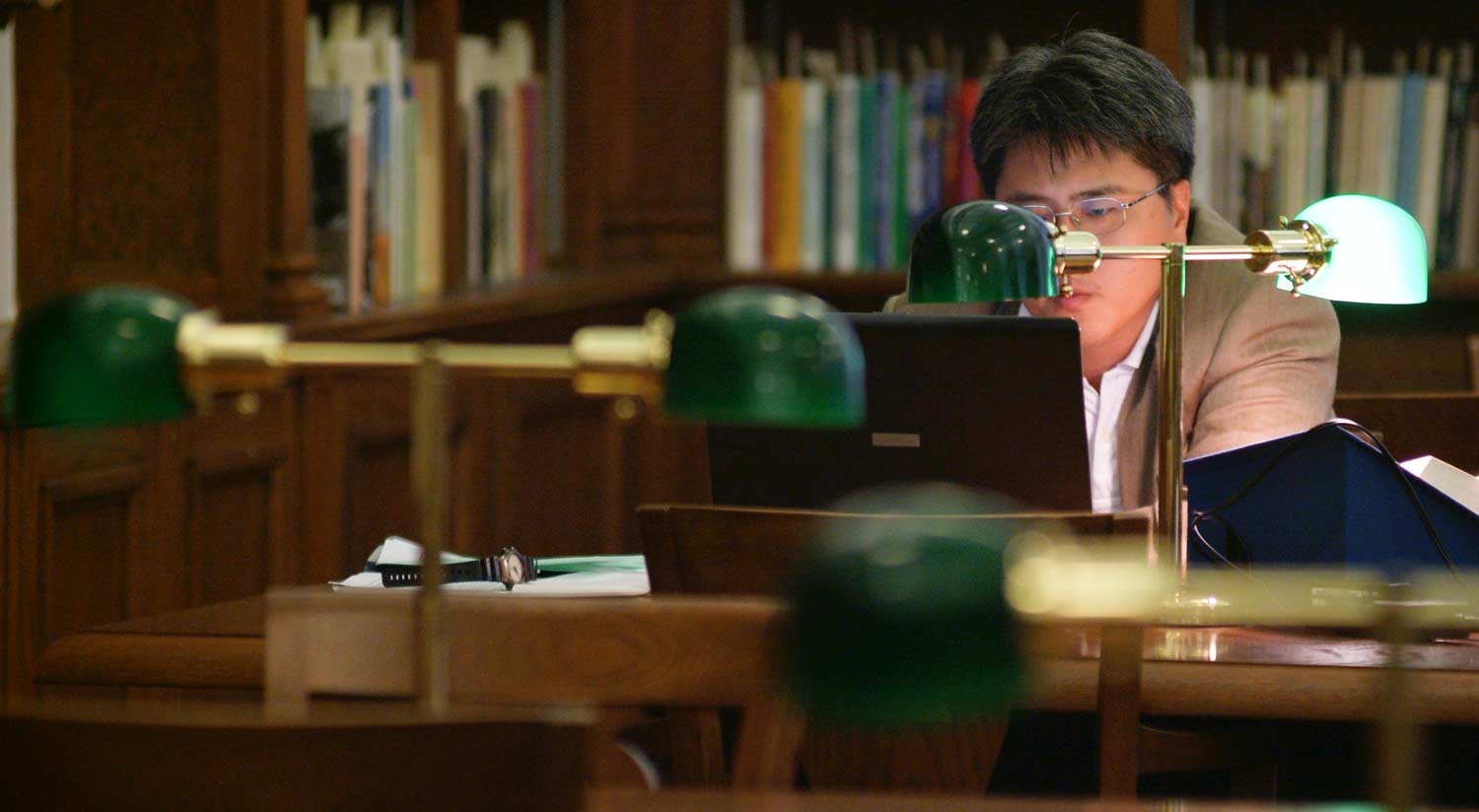Frequently Asked Questions
Admissions
-
Visit the Admissions page for detailed instructions. You will need to submit an application through ApplyTexas. Be sure to check your individual department's dates and deadlines.
-
Each department has their own application deadlines. Make sure to view your individual program’s website for exact dates and deadlines.
-
Yes, all students will go through Admissions and the ApplyTexas application.
-
Once admitted, students will be given notice in their applicant portal as well as a formal letter from the university detailing their admission.
Academics
-
Currently, we have 1 undergraduate and 64 graduate degrees and 50 certificates available to take via Distance Education. Check out the Distance Education Degrees and Certificates pages on our site.
-
In order to register for a class at Texas A&M, you must be a student with a valid NetID. Visit the Howdy portal, and the My Record tab. Fill out the Distance Education Location Update before registering. Then choose Add or Drop Classes.
-
To view distance education courses, use the Class Search resource.
- Select or type the applicable term.
- Hover over the maroon “Sect” heading and click on the “menu” icon displayed as three parallel horizontal lines.
- Click on the secondary “menu” displayed as four vertical lines.
- Select “Type” to add the additional column to your search. The “Type” column will appear next to the “Sect” column.
- Hover over the maroon “Type” heading and click on the “menu” icon.
- Click on the “filter” icon to show “Web Based” courses.
All available classes will appear. Courses are subject to change each semester. You may narrow your search further by using the filter on other columns.
-
Each department has advisors available. If you have not made contact with a specific advisor, feel free to reach out to one of the contacts listed with the degree or certificate you are interested in.
-
No, each program is tailored to meet the requirements of the department. Some classes will be taught asynchronous and others synchronous.
-
Synchronous instruction occurs in real time using interactive videoconferencing. Asynchronous instruction does not occur in real time. The instructor provides content that the student can access electronically, generally at a time convenient for the student.
-
Proctoring exams involves someone overseeing students as they take their examinations. For assistance with proctoring through Texas A&M, visit Testing Services.
-
Absolutely! Help Desk Central is available 24 hours a day, 7 days a week, and 365 days a year. 979-845-8300
-
No. Not all DE classes are self-paced. Some DE classes follow the same timeframe as on-campus classes. Check your syllabus or with your instructor to verify.
Student Life
-
Each department has a different rate per semester credit hour. View the Distance Education Differential Tuition by visiting Student Business Services. Students can also view the Tuition Rate Calculator for an estimate.
-
Yes, all DE students have the opportunity to complete a new graduate student orientation organized by the Graduate and Professional School (GPS). You will receive an invitation by email or may visit their website for more information. Orientation information and new graduate student resources can be found on the GPS website. In addition, all DE students have an opportunity to view an online orientation in Howdy.
-
Yes! As a student at Texas A&M, many services are available to you. Check out our student resources page on the website.
-
Visit Howdy and select the My Record tab. Once on this tab, look for the Registration block. It will contain the Location Update for students to update their location.
-
If you are here visiting campus or here for orientation, visit Student Business Services located in the General Services Complex. You can also apply for your MyAggieCard online.